Cara Load Balancing 2 Line Speedy Dengan Mikrotik Rb750
Cara Load Balancing 2 Line Jaringan Telkom Speedy
Misalnya :
IP Modem Speedy
IP Modem 2 : 192.168.2.1
Baca Juga
IP Mikrotik
Ether 1 Mikrotik : 192.168.1.2 (Speedy1)
Ether 2 Mikrotik : 192.168.2.2 (Speedy2)
Ether 3 Mikrotik : 192.168.0.1 (Local)
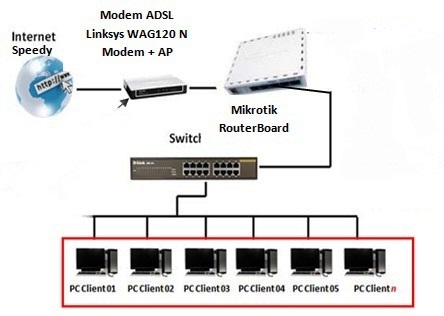
Colokkan Modem 2 pada Ether 2
Colokkan Swicht Hub pada Ether 3
Dial Up dari Modem
Lanjut ...
1. Set IP Address Mikrotik
/ip address
add address=192.168.1.2/24 network=192.168.1.0 broadcast=192.168.1.255 interface=Speedy1
add address=192.168.2.2/24 network=192.168.2.0 broadcast=192.168.2.255 interface=Speedy2
add address=192.168.0.1/24 network=192.168.0.0 broadcast=192.168.0.255 interface=Local
2. Set Routes
/ip routes
add dst-address=0.0.0.0/0 gateway=192.168.1.1 mark=Speedy1
add dst-address=0.0.0.0/0 gateway=192.168.2.1 mark=Speedy2
3. Set Mangle (untuk load balancing)
/ip firewall mangle
add chain=prerouting action=mark-connection new-connection-mark=Speedy1 passthrough=yes connection-state=new in-interface=Local extra-nth=2,1
add chain=prerouting action=mark-routing new-routing-mark=Speedy1 passthrough=no in-interface=Local connection-mark=Speedy1 add chain=prerouting action=mark-connection new-connection-mark=Speedy2 passthrough=yes connection-state=new in-interface=Local extra-nth=2,2
add chain=prerouting action=mark-routing new-routing-mark=Speedy2 passthrough=no in-interface=Local connection-mark=Speedy2
4. Set NAT (untuk load balancing)
/ip firewall Natatau
add chain=srcnat action=masquerade
/ip firewall Nat
add chain=srcnat out-interface=Speedy1 action=masquerade
add chain=srcnat out-interface=Speedy2 action=masquerade
Masukkan memakai "WinBox", Jika ingin copas silahkan copas ke notepad dulu gres lalu di copas ke "New Terminal Mikrotik"
Pada dasarnya cara setting mikrotik memakai 1 atau lebih line speedy ialah sama, hanya perbedaan pada pengaturan mangle dan nat..
Selamat mencoba.. biar membantu
Sumber http://warnet-speedy.blogspot.com




0 Response to "Cara Load Balancing 2 Line Speedy Dengan Mikrotik Rb750"
Posting Komentar